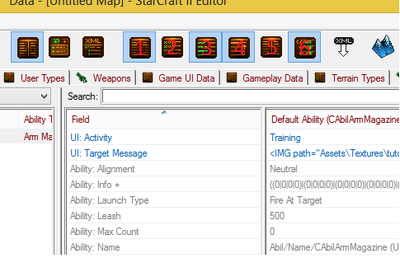The Data editor is a tool provided to access and make changes to data within the Starcraft 2 game libraries. Once a change is made, however, the new value will be saved relative to the current map to prevent important data from being overwritten.
Meta GUI guide
Data Editor Settings[ | ]
The following Data Editor Settings were used to get the correct field names. Please use these settings as well when updating this part of the wiki.
3. ![]() Disable Sort Fields By Source
Disable Sort Fields By Source
4. ![]() Disable Show Basic Field Label
Disable Show Basic Field Label
5. ![]() Enable Show Field Categories
Enable Show Field Categories
6. ![]() Disable Combine Structure Values
Disable Combine Structure Values
Referencing Fields[ | ]
Sometimes you want to refer to data from the data editor, or you want to change stuff using catalogs. For this you will need to know the following information:
- What Data Type is it that I'm looking for?
- The possible datatypes are listed below
- What is the ID of the object that I want the data from?
- When looking in the data editor hit ctrl+d (enter raw data mode) and at the top of the fields should now be a field named id. This is the id you want to use.
- What is the fieldpath for the field from which I want the data?
- go into raw data mode (ctrl+d) find the field from which you want to retrieve the value. It would look something like "CDataType_Field" What you do is remove the C... line till the first "_" then change all the "_" into "." and if it is an array you need to specify the position in the array ([n] n=position).
Data Types (Tabs)[ | ]
Displayed in order of categories seen in data editor.
Game[ | ]
|
Campaign[ | ] |
Actor[ | ]
|
Art And Sound[ | ]
|
Terrain[ | ]
|
Hero[ | ]
|
Interface[ | ]
|
Advanced[ | ]
|
Fields Structure[ | ]
See the Fields Structure Page.
Data Wizards[ | ]
See the Data Wizard Documentation.